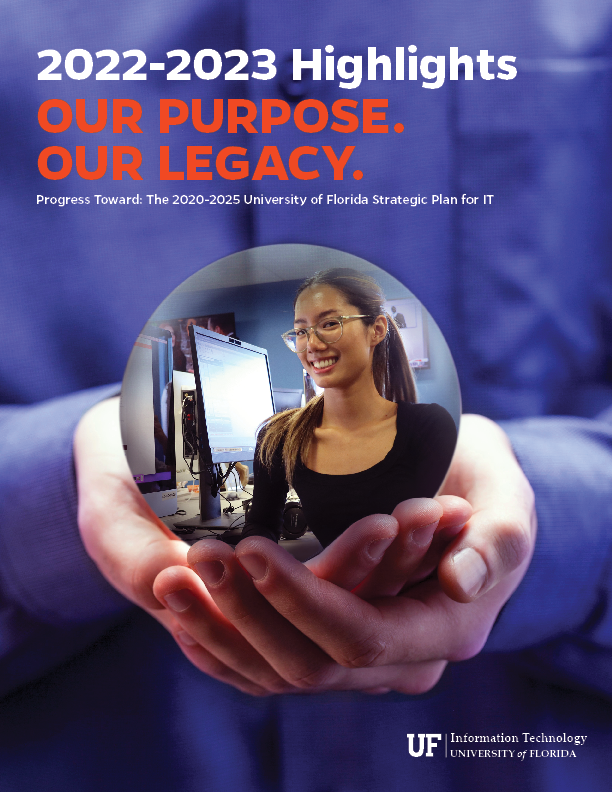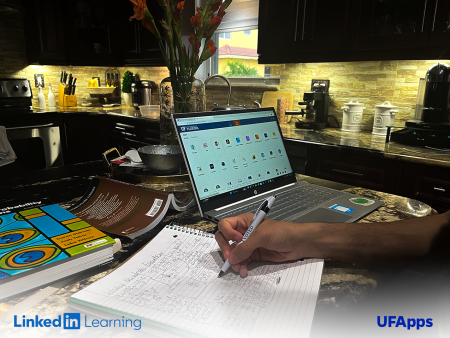The University of Florida will soon have a software developer group to assist principal investigators and research teams, thanks to a $2-million award from UF President Ben Sasse’s strategic funding initiative.
The Research Software Engineers to Enhance/Scale Computer Research project will enlist a group of individuals to use existing infrastructure like HiPerGator to work directly with researchers on their projects. These research software engineers (RSEs) will be skilled at technically advanced tasks, including creating scientific software, developing complex workflows involving data management and curation, and offering advice on research productivity and reproducibility.
“The creation of a new research software engineering team will further advance UF as a research powerhouse,” Sasse said. “It’s great for UF and great for Florida. Bolstering HiPerGator’s capabilities helps us attract the best researchers, graduate students, and entrepreneurial minds to the state.”
Forming the RSE team will enable a broader scale of computational research while enhancing UF’s profile and reputation. Having research software engineers positioned across campus and based in the central Research Computing department will be highly valuable to faculty throughout UF (considering not every department or lab has staff members that can develop the advanced programming needed for today’s supercomputing environment).
UF Vice President and Chief Information Officer Elias Eldayrie is ecstatic to elevate support for UF’s research community.
“This investment from the university will reap benefits for many years. The kind of research software engineers we will hire is a recruiting edge to attract and support the best minds in the academy,” Eldayrie said. “This level of research support is cutting-edge now but will become mandatory to attract and retain the best, in just a few years.”
Eldayrie added that the work performed by the research software engineers will be done in the most effective way possible, freeing up students, faculty, and postdoctoral candidates to be more efficient with their time.
UFIT’s Research Computing (RC) department empowers research and discovery at the university. UFIT-RC provides a rich services and resources ecosystem, including designing and running HiPerGator, the University of Florida supercomputer, complete with advanced AI capabilities. UFIT-RC offers training, support, and consulting, and enables HiPerGator access for faculty from other Florida universities and within the Southeastern Conference. More information about the services and resources provided are available on https://rc.ufl.edu/ or by contacting UFIT-RC Senior Director Erik Deumens.