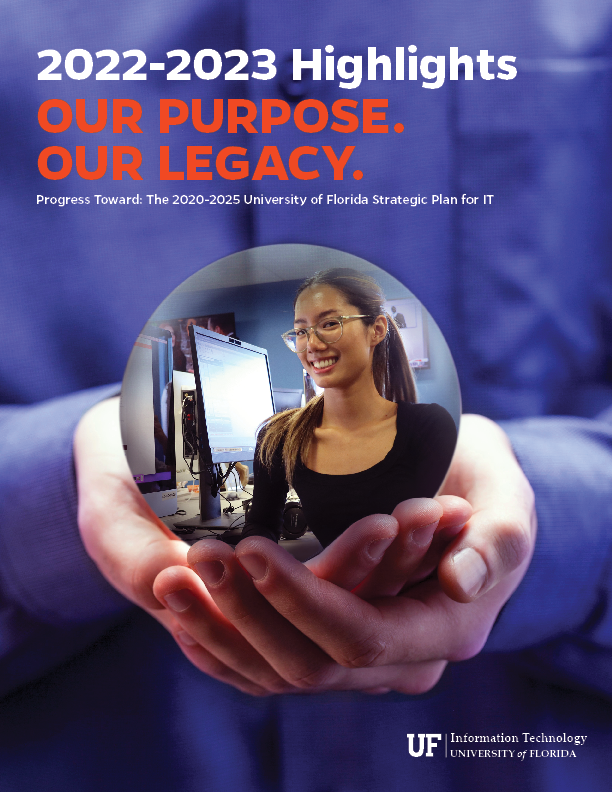The UFIT Help Desk provides campus with a variety of technical support services, including electronic thesis and dissertation support. The Electronic Thesis and Dissertation team (ETD) assists graduate students through the formatting process of their thesis or dissertation in accordance with the Graduate Editorial Office’s guidelines. Their services are available for free to all UF graduate students.
Meg Renard, a lead ETD staff member, joined the team in 2019. She encourages graduate students to reach out as early as possible.
“If you look up the template before you start writing, or if you’re at least aware, the process is going to be much easier,” Renard said. “People spend so long writing these things and gathering material. Then, they get to the end, and they have no idea that the submission had requirements.”
Whether you need finishing touches or a full reformat, the ETD team will meet you wherever you are in the formatting process, Renard said. The team’s primary three services are one-on-one appointments, document reviews via email, and free template and formatting tutorials. The only templates accepted for thesis and dissertation submissions are in MS Word and LaTeX, both requiring specific formatting that is difficult to recreate. Faculty can also arrange for an ETD staff member to present to their classroom by contacting the ETD team directly.
Visit https://it.ufl.edu/helpdesk/graduate-resources/ to book an appointment, email your document for review, or view the templates and tutorials. Appointments and email queue spots fill quickly as submission deadlines approach, so it’s best to contact the team as soon as you can. Although the UFIT’s ETD team supports students through the formatting process, the Graduate Editorial Office is a separate office and sets the submission standards and deadlines. Students can view thesis and dissertation deadlines, checklists, and further requirements on the Editorial Office’s website.