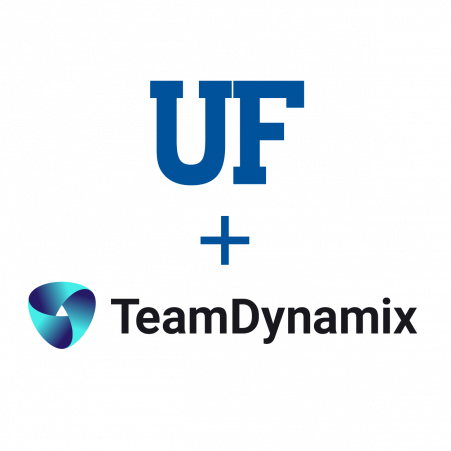The University of Florida will transition to a new enterprise IT ticketing system in July 2024.
After garnering feedback from several IT units from across campus, UF Information Technology (UFIT) convened a search committee to evaluate the leading products available to support a large, complex, and diverse campus. The committee selected TeamDynamix (TDX) to replace Cherwell as the university’s IT ticketing platform. UFIT’s implementation timeline includes a documentation release, sandbox availability, a training schedule to accommodate live and on-demand needs, and a short period where both systems will be live. A TeamDynamix webpage is available with a brief overview of TDX’s capabilities, along with two short overview videos for technical staff and end-users.
Implementation Timeline:
June 10: Initial documentation for TeamDynamix is distributed to all current system users and posted on the website.
June 17: Access to TeamDynamix sandbox environment opens.
June 24: Live, Zoom-based training held throughout the week.
June 28: Recordings of Zoom training sessions are distributed.
July 9: Go-live of the TeamDynamix production environment. All new IT support tickets will be created in TeamDynamix as of this date. The Cherwell system remains available for staff to work and close existing tickets.
July 30: Any remaining Cherwell tickets will be ported into TeamDynamix. Cherwell access will be terminated on this date.
While the application is changing, IT support processes will remain similar to current processes. Where possible, familiar terminology, classifications, and functionality will be implemented. The campus community will still be able to submit a help ticket by email, web portal, API, or in person at the Help Desk, across from the Starbucks in the Hub. Anyone with questions about the timeline to switch to TeamDynamix is welcome to contact UFIT’s service management team (itsm-team@ufl.edu).