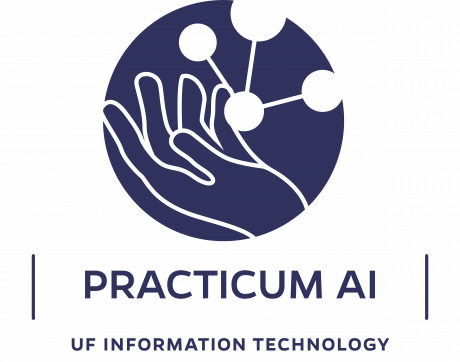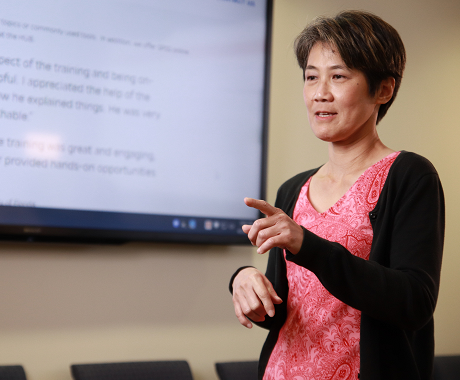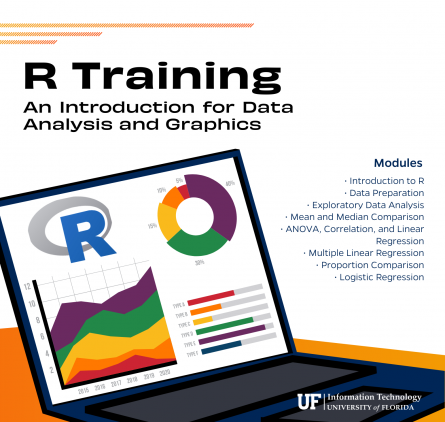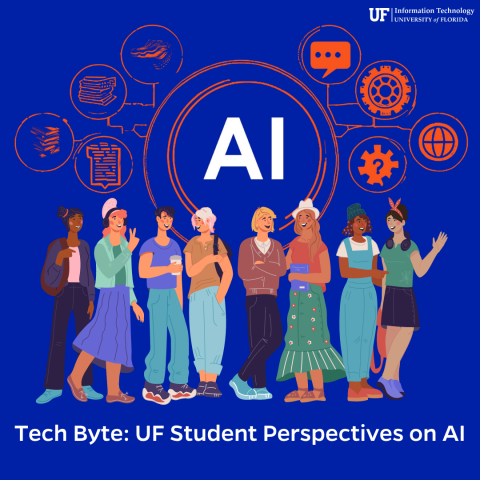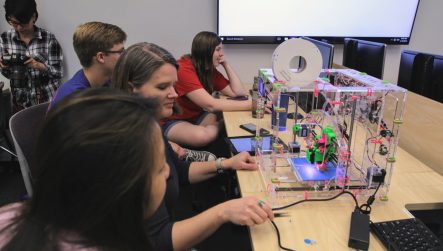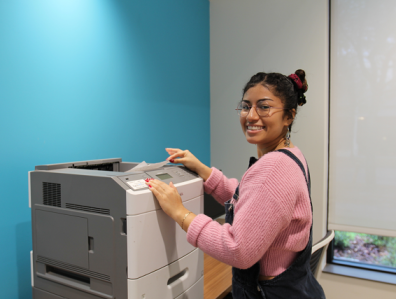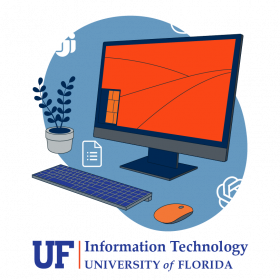UF Information Technology (UFIT) is making its popular Practicum AI beginner series of courses available online through UF Professional and Workforce Development. The series is available to anyone interested in learning the fundamentals of artificial intelligence, including UF alumni and members of the public that want to understand and apply AI tools. Developed to introduce a broad audience to hands-on applied artificial intelligence applications, the Practicum AI series assumes no prior knowledge of coding or AI, and is a great introduction for professionals in any field where AI can be applied. The beginner series has four courses:
1. Getting Started with AI: An introduction to AI, AI models and their development, and AI ethics.
2. Computing For AI: An introduction to the computational tools used in AI: Git and GitHub.com and Jupyter Notebooks. Participants will use these tools on either a high-performance computer system or in Google Colab.
3. Python for AI: An introduction to Python programming and data science tools used in AI. This class focuses on the core aspects needed for applied AI. The course also introduces strategies for working with AI coding assistants to accelerate your skills.
4. Deep Learning Foundations: An introduction to neural networks, deep learning, and how to train AI models using the skills you’ve gained in the previous three courses.
Each course earns a completion badge, and participants who complete all four courses will earn the Practicum AI Beginner Series digital certificate, issued from Credly. The courses are available to anyone at a modest cost — only $20 per class or $50 if purchasing all four at the bundle price. Practicum AI is free for UF faculty and staff (use discount code “ufstaff”) and for students (use discount code “ufstudent”).
With the beginner series of courses now live, UFIT’s Practicum AI team has begun work creating the Intermediate series. The first of these — Computer Vision — will be offered in-person in Summer 2024. Natural Language Processing and Generative AI courses are also in development. For additional information or questions, please contact UFIT’s Research Computing Training Team leader Matt Gitzendanner (magitz@ufl.edu).