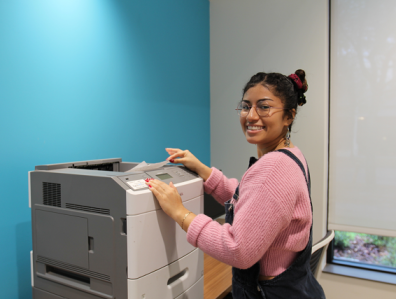UF Information Technology (UFIT) offers black and white, color, and large format poster printing in more than 20 buildings across campus via the GatorPrint program. GatorPrint enables community members to send print jobs directly from their computer, mobile device, or a UF workstation to more than 50 campus printing locations, from on- or off-campus. Students can even send jobs while waiting for, or while riding on, an RTS bus!
Printing costs vary depending on the type of print job but are standard across UFIT’s campus print locations. Once your print job is completed, the charges are posted on your ONE.UF account. Faculty and staff can also arrange bulk printing credits for their department or college.
Check out the printing options, locations, costs, and policies at print.at.ufl.edu. Technology consultants are available to assist you with your print job at the Architecture Lab, Marston Science Library, CSE, Norman Hall, and at Weil Hall. Anyone with questions about campus printing options may call the UFIT Help Desk (352-392-HELP), or stop by the Help Desk at 132 Hub, located across from Starbucks.