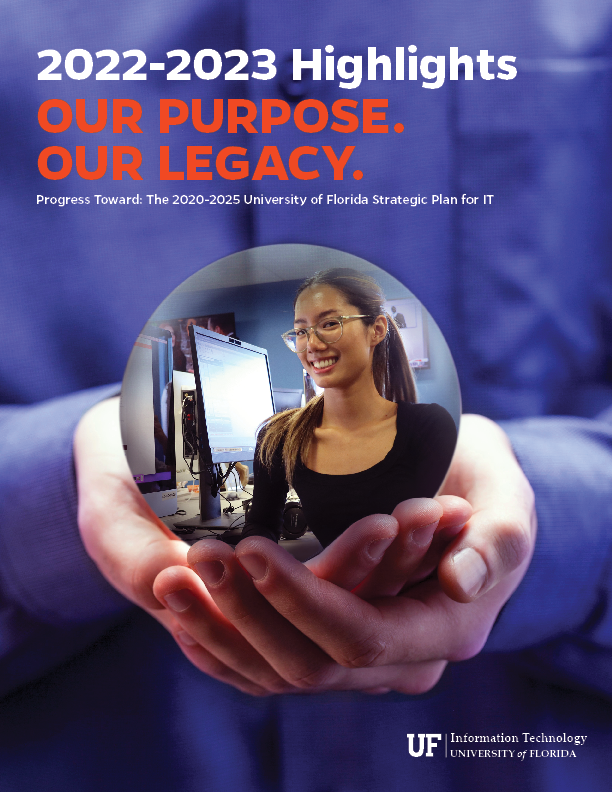UF Information Technology (UFIT) hosted its annual Tech Fair on Wednesday, Feb. 28. Tech Fair allows students to explore various free campus tech resources and services available, regardless of major. Among the resources for students to discover this year were AI tools for building e-portfolios, AI prompts for effective studying, and the Career Connections Center’s AI resume-reviewing tool, Quinncia.
Camila Diaz-Borges, a classical studies freshman, said she left Tech Fair with a deeper understanding of the AI certificate offered to UF students after speaking with Career Connections Center staff.
“I think I might apply for the AI certificate now that I know more about it,” Diaz-Borges said.
Students explored equipment available to check out from the George A. Smathers Libraries and how to make the most of their free, UFIT-provided LinkedIn Learning subscription. Students also had a chance to learn what IT training is offered by UFIT and Help Desk staff were also providing on-site IT assistance.
Rachael Yacuzzo, a junior history and women’s studies double major, stopped by the ONE.UF booth, where students were encouraged to share what improvements should be made to the mobile app.
“Something that I found really troublesome with the app was that I could never [open] my degree audit on it, so I’m glad they asked for feedback,” Yacuzzo said.
Computer science graduate student Nicholas Sily and general business freshman Jenna Vell said the range of equipment available to rent from Smathers Libraries caught their interest.
“I’m really impressed with the video-filming equipment that students can check out from the libraries,” Sily said.
“We’re learning about 3-D printing in class, so it’s great to know we have 3-D printing services right here in Marston,” Vell said.
This year’s event tracked 523 student interactions. For any questions about the 2024 Tech Fair, email UFIT Communications at it-comm@ufl.edu.