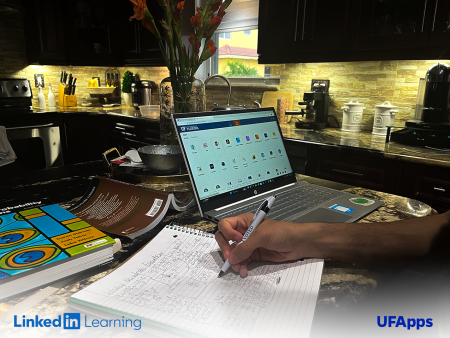LinkedIn Learning now offers technical certification preparation practice exams to help users prepare for official certification exams. Tech certifications are an industry-recognized benchmark for verifying skills, especially for roles in technical support, network administration, and information security.
With LinkedIn Learning, users can choose from nearly 50 practice exams to assess their current subject matter knowledge and also pinpoint what skills need improvement to be successful prior to taking the official exam. Each practice exam covers current certification content from leading providers such as AWS, CompTIA, ISC2, and Microsoft Azure. You can also customize your practice exam by choosing what skills to test on.
Your FREE LinkedIn Learning account provided by UF Information Technology (UFIT) offers access to the certification preparation practice exams, along with 20,000+ courses covering a wide range of professional and personal skills.
Visit https://elearning.ufl.edu/supported-services/linkedin-learning/ to activate your account. Need assistance? Contact the UFIT Help Desk by calling 352-392-HELP or visiting 132 Hub, across from the Starbucks. Students can also stop by the 2024 Tech Fair on Feb. 28 to learn how to make the most of free access to Linkedin Learning!