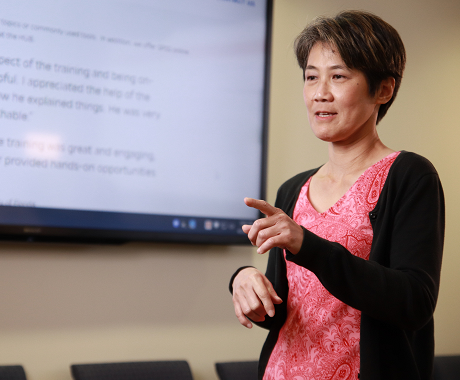UF Information Technology (UFIT) is offering a robust training schedule this summer. Commit to enhancing your skillset over the quieter summer months! From May 13 through August 9, 2024, faculty and staff can select from many instructor-led, self-paced, and virtual workshops. There are options for using AI tools, improving Zoom meetings, understanding how DocuSign works, and learning Microsoft collaboration tools and applications. All UFIT training is free.
On the schedule this summer are three self-paced, introductory AI trainings:
- AI in the Workplace
- Introduction to AI Image Generator Tools
- Prompt Engineering: Working with AI Text Generators and AI Image Generators
A two-part Qualtrics workshop series will also be offered twice, with participants who complete the series earning a Qualtrics certificate. For those looking to use non-research survey tools for administrative needs, registration is also open for Google Forms and Microsoft Forms web training.
UFIT Training provides year-round training on numerous topics to enhance the academic and professional skills and academic needs. Plan your summer training by starting with the IT service catalog listing: https://it.ufl.edu/services/it-training. Anyone with questions about our training or would like to discuss a custom training for their department is welcome to email ufit-training@ufl.edu.