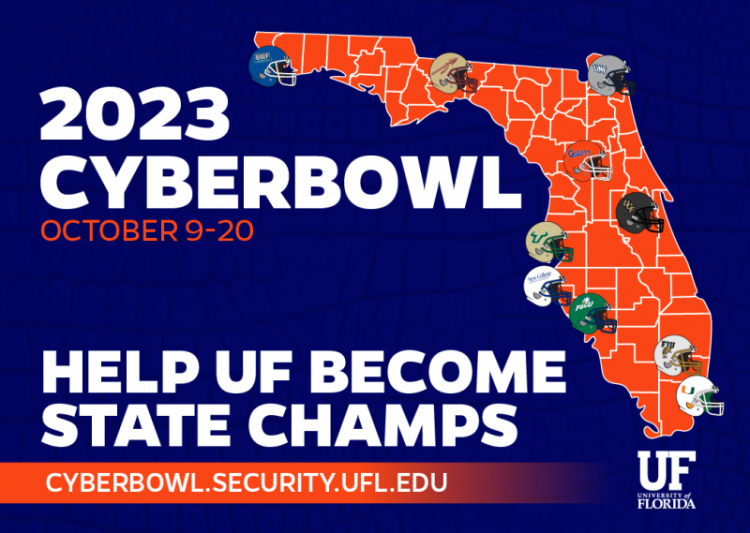Most of us receive phishing and spam email daily. Phishing emails are intentionally deceptive and designed to scam personal information by impersonating known organizations, people, or companies. Spam emails are unsolicited junk emails that contain commercial or sometimes misleading information and are sent frequently, even from legitimate company or organizational email addresses.
Unlike emails sent legitimately from companies or organizations, phishing attempts often begin with impersonal greetings, such as “Dear Client,” instead of addressing you by name. They also frequently contain grammar or spelling errors and urge you to click on a malware-infected link. Always hover your mouse over a link to see if it leads to the intended site or use the URL Decoder on mail.ufl.edu. Spam emails don’t have as many defining characteristics, but they are usually advertisements sent frequently to alert recipients of sales, or that urge you to do something, like completing a survey or visiting a website.
You should always report phishing emails received in your UF GatorMail email. Also, you may be able to cut down on the amount of spam you receive by unsubscribing from company and organizational marketing emails. Students, faculty, and staff can use the Phish Alert Button in their GatorMail to report phishing attempts. For spam emails, unsubscribe from all of the sender’s communications by looking for an “Unsubscribe” link at the bottom of the email (usually in small text) of each spam message received.
Learn more about email safety: https://security.ufl.edu/resources/email-safety/.