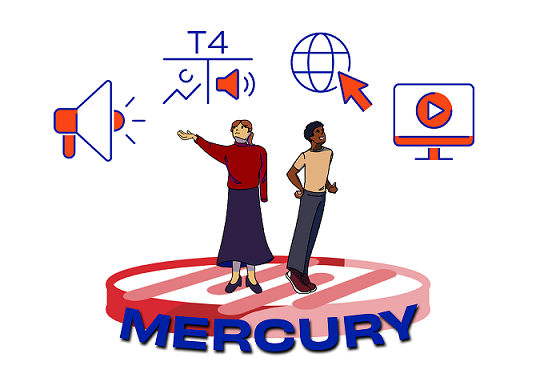New equipment has been installed and is ready for instructor use in UFIT’s video production studios.
Instructors can now more easily share files and discuss visual concepts when filming their course videos. A larger green screen has been installed in one of UFIT’s studios, allowing for much wider shots than before, so the person being filmed has more mobility during their video shoot. Additionally, a 28″ Surface Studio was part of this recent equipment upgrade, providing a touchscreen-based personal computer, interactive whiteboard, and digital pen for use during your video shoot.
UFIT’s video production studios has multimedia specialists available for consult and who will support you and your project throughout the process. The studios are located on the second floor of the Hub. Filming can be done in-studio or in the field, so if you require location shooting for projects like welcome videos or the recording of in-class lectures, this isn’t an issue. Visit https://citt.ufl.edu/services/video-production/ to learn more, schedule a consult, or to book time in the studio.
Anyone with questions about the services offered is welcome to email UFIT Production Manager Greg D’angio.