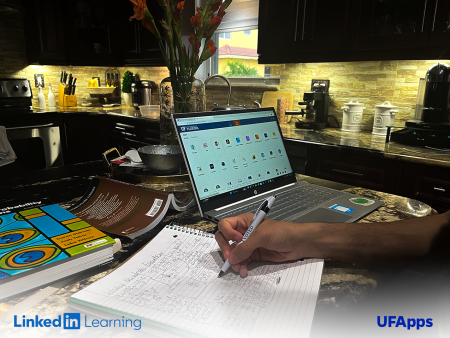Take advantage of the upcoming holiday breaks to build your professional skills using LinkedIn Learning and UFApps.
Students can access more than 21,000 courses on LinkedIn Learning for FREE with their GatorLink credentials. What do you need to learn that will make you stand out from other applicants for that job or internship? You can take a database fundamentals course, advanced Excel, learn Python or Adobe Creative Cloud and more, from the comfort of your couch or while flying home!
https://elearning.ufl.edu/supported-services/linkedin-learning/
UFIT also provides UFApps, enabling access to 130+ applications you can use to build proficiency in professional-level tools, such as MATLAB, Autodesk, and SPSS. Your experience with these applications can be valuable additions to your resume and job applications. Go to https://info.apps.ufl.edu/ and click “Login to UFApps” on the top right to get started.
It’s never too early to get started on your professional development, Gators! Enjoy these free opportunities while you can, because software applications are expensive and a LinkedIn Learning account will cost you more than $20/month after graduation. If you need assistance accessing the free version of LinkedIn Learning or downloading the receiver to use UFApps, call (352-392-HELP) or visit (132 Hub, across from Starbucks) the UFIT Help Desk.