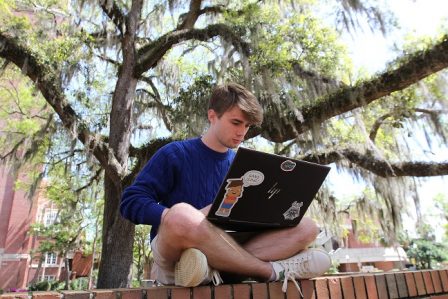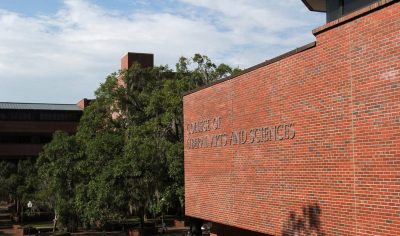GatorMail is the University of Florida’s free email and collaboration tool available to faculty, students, and staff. GatorMail is the most secure, convenient way to send and receive emails while you’re a part of the UF community.
Although UF’s Information Security Office employs advanced technologies that block hundreds of millions of malicious external emails each year, some spam, junk, and phishing emails still can make their way into your inbox. It can be more challenging to filter out phishing emails, especially spear phishing messages tailored specifically to the recipient. If you ever receive a suspected phishing email in your GatorMail, report it directly to UF’s Information Security Office by using the Phish Alert Button.
GatorMail’s junk settings can help keep your inbox virtually free of unsolicited messages. Did you know you can report junk, block specific senders and domains, and add filters to your GatorMail? Microsoft Outlook also offers the Clean Up Conversation tool to reduce the number of redundant messages in your inbox. To help prevent spam, it’s not recommended to use your UF email address for third-party accounts and listservs.
Visit https://www.mail.ufl.edu/managing-email/securing-gatormail/ to review UFIT’s email safety tips, including steps to report spam and GatorMail’s email security policies. And, if you need any assistance setting up a GatorMail inbox rule, just stop by the UFIT Help Desk at 132 Hub, across from the Starbucks.