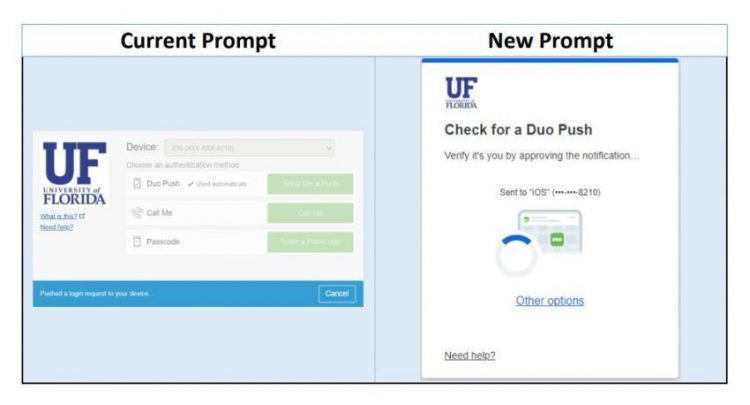Rollout of the new multi-factor prompt for authenticating into services and websites this fall. Everyone will be moved to the new prompt by January 2024, since the company UF currently uses for its authentication service (DUO) is deprecating the current prompt on March 31, 2024. The schedule for moving the UF community to the new prompt is:
● Oct. 3 Primary Affiliation: Staff
● Oct. 17 Primary Affiliation: Faculty
● Nov. 7 Primary Affiliation: Students
● Jan. 9 Remaining community members
The UF community will experience these changes:
User Interface
There is a new look and feel of the prompt screen (shown).
2FA Method Selection Change
UF community members currently select a verification method such as a passcode, mobile device push, or hardware token. The new prompt will select the most secure method available based on what a user has registered for.
Please contact the UFIT Help Desk if you have any questions or concerns about the changes to the multi-factor prompt.