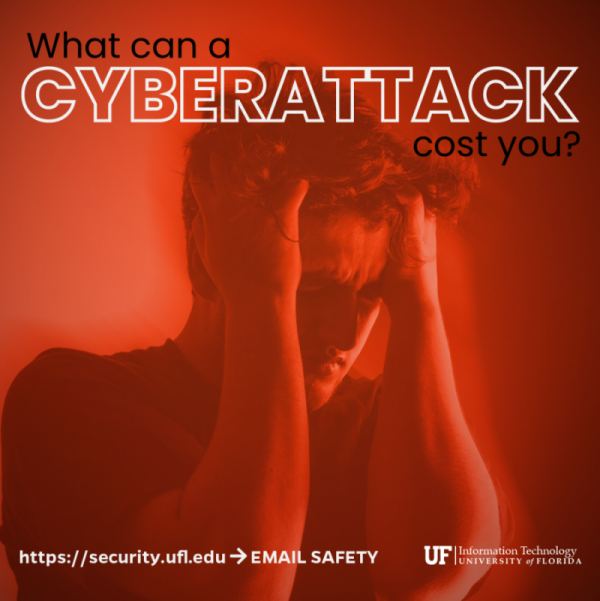The digitalization of our lives leaves us vulnerable to malicious attempts from cybercriminals to steal, expose, or destroy our personal and sensitive information through cyberattacks. As new technologies evolve, so do the tactics used to target individuals, including ransomware, credential theft, and more sophisticated social engineering scams. These attacks are increasing worldwide, with Check Point Research revealing a 38% global increase from 2021 to 2022 — affecting an average of one in three Americans.
So, what could a cyberattack cost you? Research from the Centre for Counter Fraud Studies found victims of cybercrime experience psychological impacts, such as anxiety, anger, and embarrassment, even if the attack didn’t result in monetary loss. A compromised account or hacked device can quickly escalate from an inconvenience to a financial stressor. Phishing, the top reported cybercrime to the FBI in 2022, cost victims an average of $173 per attack. UFIT’s Secure the Swamp video highlights the experiences of three UF students who fell victim to phishing attacks, with one attack resulting in their financial aid being stolen.
A common theme amongst malware and phishing attempts is malicious links and the attacker’s use of personally identifiable information that tricks you into giving your password. You can use GatorMail’s URL decoder to make sure the site you plan to visit is safe. And remember: No one from UF will ever ask you for your GatorLink password!
A cyberattack can disrupt your life with serious repercussions. The best way to protect yourself from a cyberattack is to be informed and practice safe cyber routines. View UFIT’s resources on the best practices to help protect yourself from malicious cyber activity.