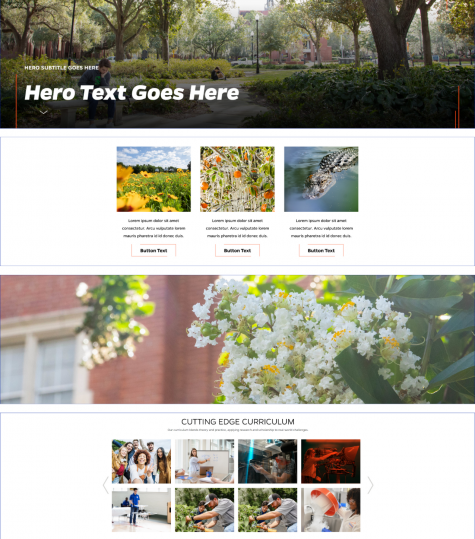UF Information Technology (UFIT) collaborated with the Office of Strategic Communications and Marketing (SCM) to launch the new UF web theme in September 2023. The theme, known as Mercury, features modular and component-based templates, creating a modernized look aligned with UF’s branding strategy and accessibility policy. The components of each template are flexible, allowing users to easily adopt the theme.
This project began in June 2021 with UF partnering with the vendor Stamats. UFIT’s Web Services team serves as SCM’s technical support and worked with them on the web refresh efforts. The new template reflects three years of planning, cooperation, and building out the new look.
“Since the release of the Mercury theme, we’ve already seen several units successfully implement it,” SCM’s Director of Marketing and Web Strategy Ana Mertz said. “It is exciting to see so many units embrace the new templates. Our teams worked hard to ensure our campus community had as many resources as possible to facilitate adoption.”
While implementation of the templates is not required for campus units, it’s highly encouraged as the Mercury theme provides brand continuity and meets current accessibility standards.
“Based on the requests for meetings to discuss migrating into the new theme, I am optimistic that campus wide adoption is forthcoming,” UFIT Associate Director and Manager of Web Services Kimbley Standifer said.
Visit the UF Brand Center’s ‘Website Templates’ page to find information about the template, available platforms, and the required documentation to use them. If you have any questions, please fill out the contact form at the bottom of the page. UFIT also has additional resources about using the new template available on https://webservices.it.ufl.edu/mercury-theme/.